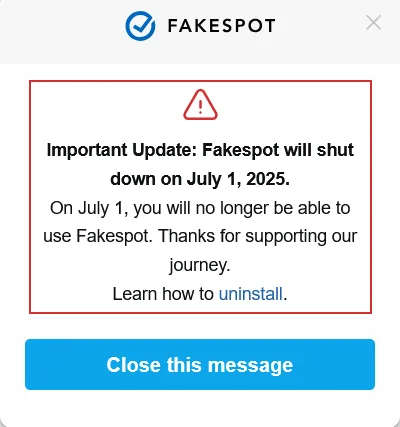I’ve been running the iOS 26 Developer Beta on my main phone since day one to really get the full experience. Yes, I sacrificed having a good running phone in order to get a good everyday experience with this. Like most pre-release software, it’s buggy as hell, runs hot enough to fry an egg, and has battery optimization that’s somehow even worse than typical iOS betas. Most sane people would switch back to stable iOS after a day or two of dealing with this mess.
But I’m not most people. I kept using it on my daily driver because I wanted to really dive deep into these new features and see how they work in real-world scenarios, not just the polished demo Apple showed at WWDC. And honestly? One feature completely caught me off guard and might actually change how I think about music streaming: AutoMix in Apple Music.
Here’s the thing – before downloading this beta, I didn’t even have an Apple Music subscription. I’m a die-hard Spotify Premium user, have been for years. The enhanced algorithm, massive user base, and millions of user-created playlists kept me locked into Spotify’s ecosystem. Apple Music always felt like the inferior option, lacking that community-driven discovery that makes Spotify special. Spotify is the only app where I can type in some ultra-specific playlist and find one that’s been created by another user.
But then I managed to snag two months of Apple Music for free (through some slightly sketchy promotional offer, even though I’ve probably burned through two years of free trials in the past), and the combination of full cover art and AutoMix got me curious enough to actually give it a serious shot.
What Makes AutoMix Different
Now, I know my title sounds a bit click-baity – and I’ll admit it is. Most people are incredibly loyal to Spotify, and for good reason. But after using Apple Music exclusively for a week, I’m genuinely considering making the switch permanent. Not saying that you will, but for me… it’s definitely something I need to weigh up.
AutoMix is Apple’s attempt at bringing professional DJ techniques to your regular playlists. Instead of the basic crossfade that most streaming services offer, AutoMix seamlessly combines your songs with fade-ins and fade-outs, tempo adjustments, and other mixing techniques that actually give your music that club or radio DJ vibe. I couldn’t find all of the methods it uses but I feel like every song added some sort of new technique for it’s blend.
The difference is immediately noticeable. AutoMix analyzes the actual structure of your tracks and finds natural transition points.
I’m sure Spotify will eventually roll out something similar. But Apple’s integration feels incredibly polished (typical Apple), even in beta form. When AutoMix can’t find a perfect transition (mainly with Dolby Atmos **my biggest gripe right now** tracks or certain song types), it seems like it uses standard crossfade, so you’ll technically always have some sort of transition.
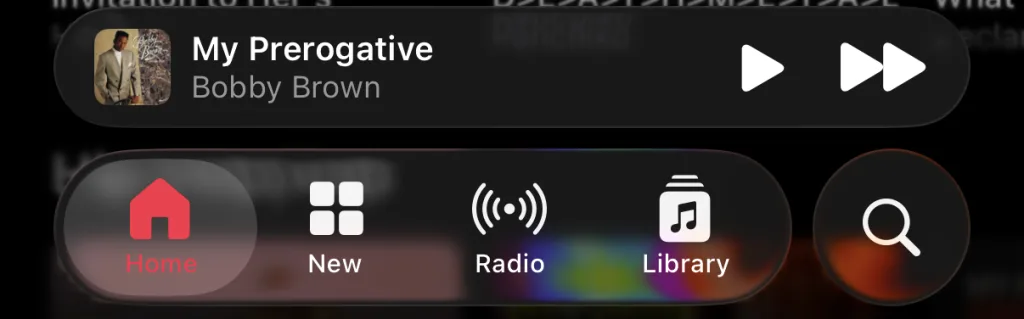
On A Side Note – Audio Quality
During my Apple Music testing, I also rediscovered something I’d forgotten about: the enhanced audio formats that Spotify simply doesn’t offer. Dolby Atmos and Hi-res Lossless audio genuinely sound incredible on decent equipment. I used a decent sound setup could actually tell a difference.
I’m not an audiophile by any stretch. I usually can’t tell the difference between most headphones, and I’ve always been skeptical of people who claim they can hear subtle audio improvements. But switching between Apple Music’s high-quality formats and Spotify’s standard streaming was like night and day, especially with wired IEMs or a good sound system.
The difference was so noticeable that going back to Spotify actually felt like a downgrade – something I never expected to say. Even in cars with decent audio systems, the Dolby Atmos tracks had depth and separation that made my usual Spotify playlists sound flat in comparison.
Obviously, if you’re using basic Bluetooth earbuds or budget headphones, this won’t matter much. The audio improvements are most apparent on equipment that can actually reproduce the enhanced formats properly. But if you have decent gear, the upgrade is immediately apparent. I also probably wouldn’t bother if you only use AirPods, or Bluetooth.
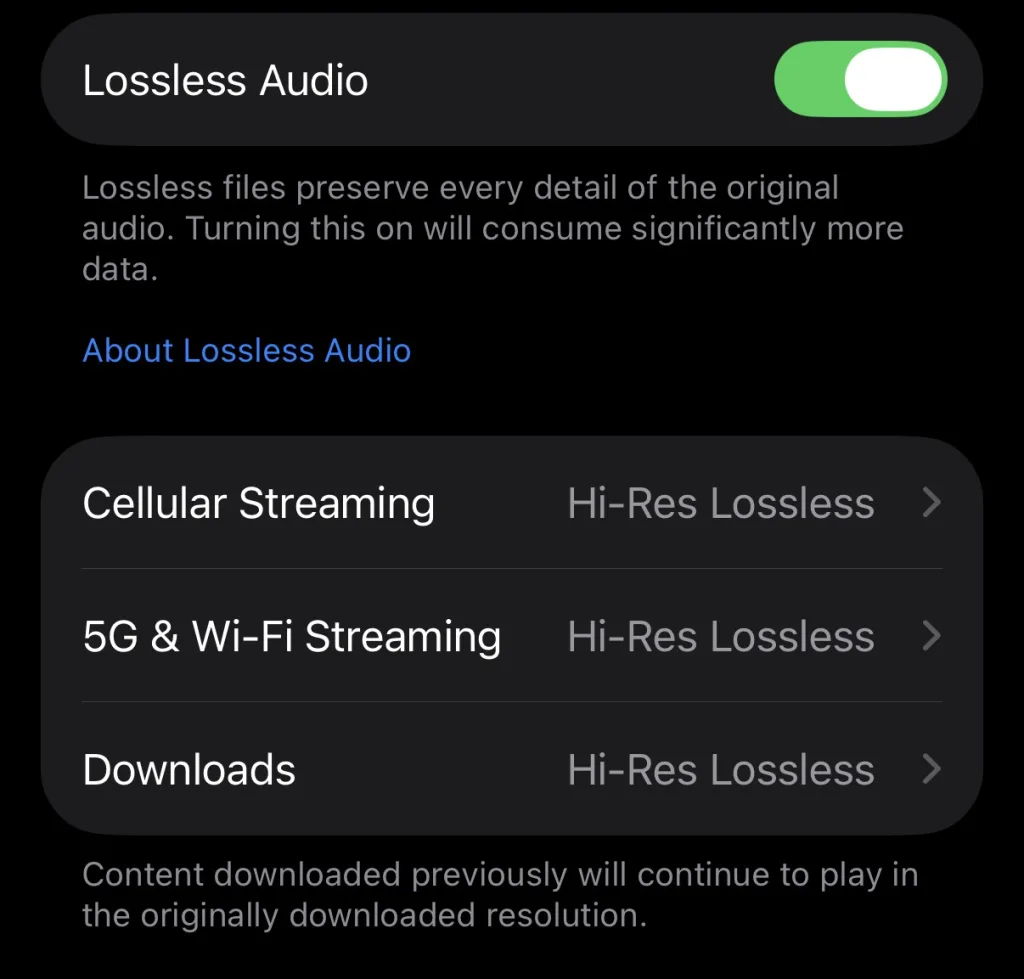
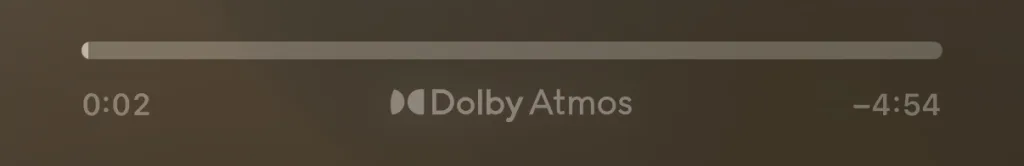
Full Cover Art
Another iOS 26 addition that caught my attention was full cover art for Apple Music. Instead of the traditional square album artwork, supported albums now display extended, immersive artwork that fills your entire screen during playback.
The feature looks absolutely stunning when it works. Combined with animated artwork, it creates a visual experience that makes music feel more engaging and immersive. It’s one of those small touches that Apple does better than anyone else. Now I really sound like I’m glazing…
The downside? Not many albums in my testing actually supported full cover art yet, and I couldn’t find an option to switch back to traditional square artwork if you prefer the classic look. Hopefully Apple adds that toggle before the final release, because some people definitely prefer the familiar format.


Is It Worth It?
I went into this expecting to find reasons to stick with Spotify. I genuinely missed Discover Weekly, the social features, and the massive library of user-generated playlists that keep Spotify interesting. Apple Music has always felt more sterile. I want to say that It’s for the more music orientated people, it’s to listen to a whole album for the experience instead of having an algorithm pick for you.
But AutoMix changes the game in a way I didn’t expect. It makes every playlist feel more intentional and crafted for you by a professional.
I’m not saying everyone should immediately cancel Spotify and switch over. The ecosystem you’re invested in, the playlists you’ve built, and the features you actually use all matter. But if you’re someone who cares about audio quality, appreciates seamless transitions between songs, or just wants to try something new, iOS 26’s Apple Music improvements are worth experiencing, at least with a free trial.
The fact that I’m even considering permanently switching after being a Spotify loyalist for years should tell you something. Sometimes the features you didn’t know you wanted end up being the ones you can’t live without.
What This Means for The Future
Apple’s approach here is classic Apple – they’re not trying to match Spotify feature-for-feature. Instead, they’re focusing on the experience, the quality, and the integration with their ecosystem. AutoMix, enhanced audio formats, and visual improvements like full cover art create a cohesive experience that feels distinctly different from Spotify’s approach.
Whether this is enough to actually threaten Spotify’s dominance remains to be seen. But for the first time in years, I’m genuinely excited about using Apple Music, and that’s something I never thought I’d say.
I’ve been using the iOS 26 Developer Beta since it’s came out. Like most pre-release, it’s buggy, runs hot, and has terrible battery optimization (even more so than typical iOS betas…). But I decided to keep using it on my main phone to really get the most out of these features, and see how they could be used in everyday life. One feature that really stuck out to me was AutoMix, on Apple Music.
Before I downloaded this beta I didn’t have an Apple Music Subscription. I’m a full everyday Spotify Premium user. The enhanced algorithm and number of users is really the only reason I stay there. I like being able to have millions of user created playlists to add to my library, something I was never fully able to get out of Apple. In a slightly more sketchy area of the internet, I was able to get 2 months free of Apple Music (even though I’ve used about 2 free years of trials on Apple Music in the past). Full cover art and AutoMix really motivated me.
Now I’m sure you loved my somewhat click-worthy (bait-ish) title. I’ll admit to that. Most people are loyal to Spotify. BUT… after fully using Apple Music for a week now, I’m probably going to stay. AutoMix is able to now seamlessly combine your songs with fade in and out, tempo speed ups and slow downs, and other mixing techniques to really give it that DJ-ish vibe. Something you’ll never fully get out of crossfade. Now I’m sure Spotify will add some sort of similar feature in the future, but the way Apple integrated this, like always, is really really clean. Sure, in beta right now it has it’s issue – those mainly being not fully working with Dolby Atmos songs and not applying to a select variety of songs – but even if it can’t get it right, it’ll still fall back to crossfade (in my testing), so you’ll always have some sort of clean transition to the next song.
On a slightly different note, during my testing of Apple Music I really got used to the enchanced sound formats that aren’t available with Spotify. Dolby Atmos and Hi-res lossless sounds really really good on wired IEM’s or a good sound system (even those in some cars). I could actually physically tell the difference. I don’t consider myself an audiophille, I usually have a hard time telling the difference between to pairs of headphones, but this genuinelly had me facing withdrawl when I went back to Spotify. And I’m not going to consider myself bias to Apple because I really wanted to find something wrong with Apple Music in order to switch back to Spotify (I really missed those discover weekly playlists).
Now obviously, if you’re using bluetooth earbuds or some sort of listening device on the cheaper side it’s not worth it to upgrade just for higher quality audio. Apple Digital Masters are another feature I noticed that I know have some sort of difference but I didn’t do enough testing. It is pretty cool to see Apple putting in all this effort to music though.
Back to the iOS 26 features for Apple Music, full cover art looks really clean and beautiful. I couldn’t find an option to switch back to normal square album art if that’s more your thing. Hopefully it will be added in the future. Not too many albums from my testing really supported full cover art, but when it has it in combination with animated art, you really get the full experience.
Is Apple Music AutoMix worth switching from Spotify?
Yes — if you care about seamless transitions, AutoMix might be the feature that tips the scale. Unlike Spotify’s basic crossfade, AutoMix in Apple Music uses DJ-style mixing techniques like tempo adjustments and fade points to create smoother transitions between songs. It makes playlists feel professionally curated and immersive.
What is AutoMix in Apple Music iOS 26?
AutoMix is a new feature introduced in iOS 26 that intelligently blends songs together using techniques similar to a DJ set. It goes beyond standard crossfades by analyzing track structure for natural transition points, adjusting tempo, and fading in and out for a more polished playback experience.
Does Apple Music sound better than Spotify?
With the right gear, yes. Apple Music supports Dolby Atmos and Hi-Res Lossless formats, which provide noticeably better audio quality compared to Spotify’s compressed streaming — especially when using wired IEMs, car systems, or high-end headphones.
Is AutoMix available on all Apple Music songs?
Not yet. In iOS 26’s beta, AutoMix doesn’t fully work with some Dolby Atmos tracks or niche song formats. When a perfect mix isn’t possible, Apple defaults to crossfade — so you always get a smooth transition.
Does Spotify have a feature like AutoMix?
As of now, Spotify offers basic crossfade settings, but nothing as advanced as AutoMix. Apple’s implementation in iOS 26 feels more polished and DJ-like, setting it apart from other music streaming services.
Is Apple Music better than Spotify in 2025?
It depends on what you value. Spotify still leads in social features, algorithmic discovery, and user-generated playlists. But Apple Music now offers better audio quality, a more polished UI, and standout features like AutoMix and full-screen artwork — enough to make even die-hard Spotify users reconsider.
Does Dolby Atmos really make a difference on Apple Music?
Yes — if you’re using quality audio equipment. Dolby Atmos tracks on Apple Music offer more spatial depth and separation compared to standard audio. While you won’t notice much with budget earbuds or Bluetooth headphones, the difference is clear with wired IEMs or good car systems.